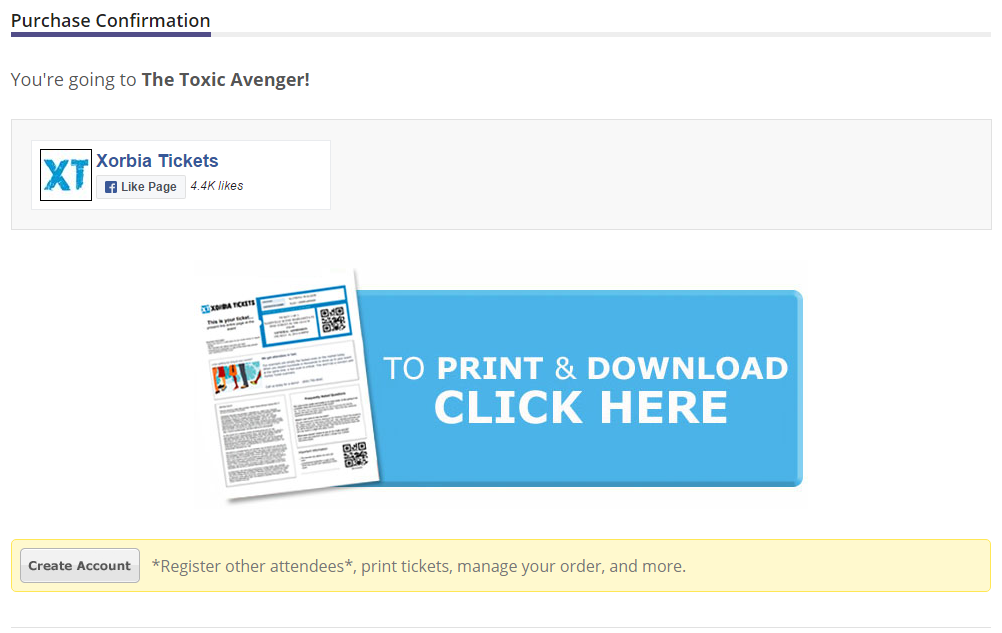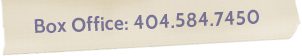Click on the link in the email to come to this screen:
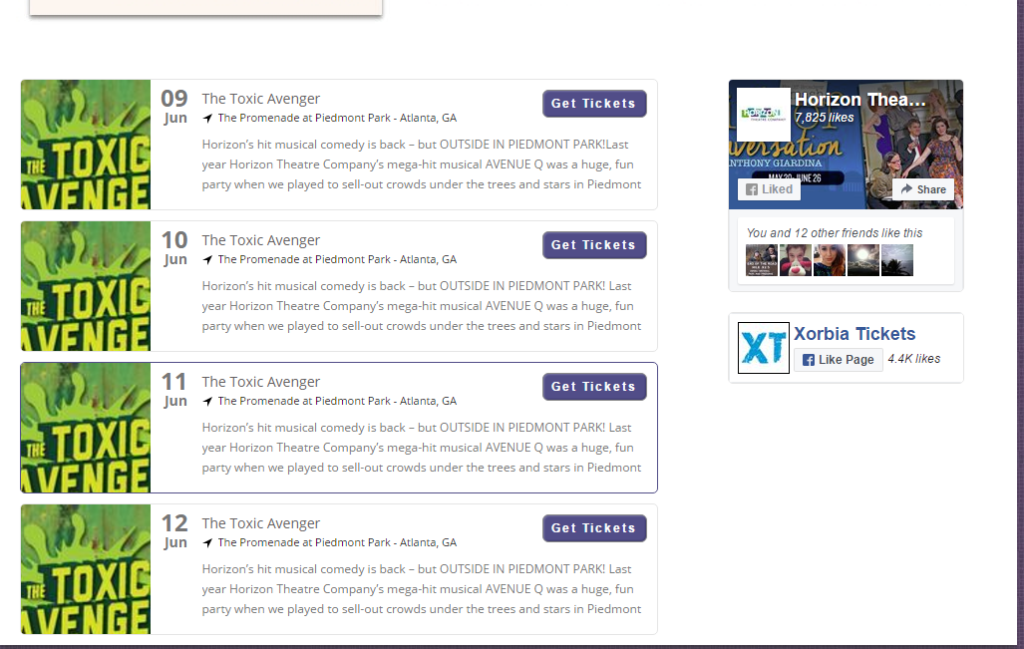 From here select a date to be taken to this screen:
From here select a date to be taken to this screen:
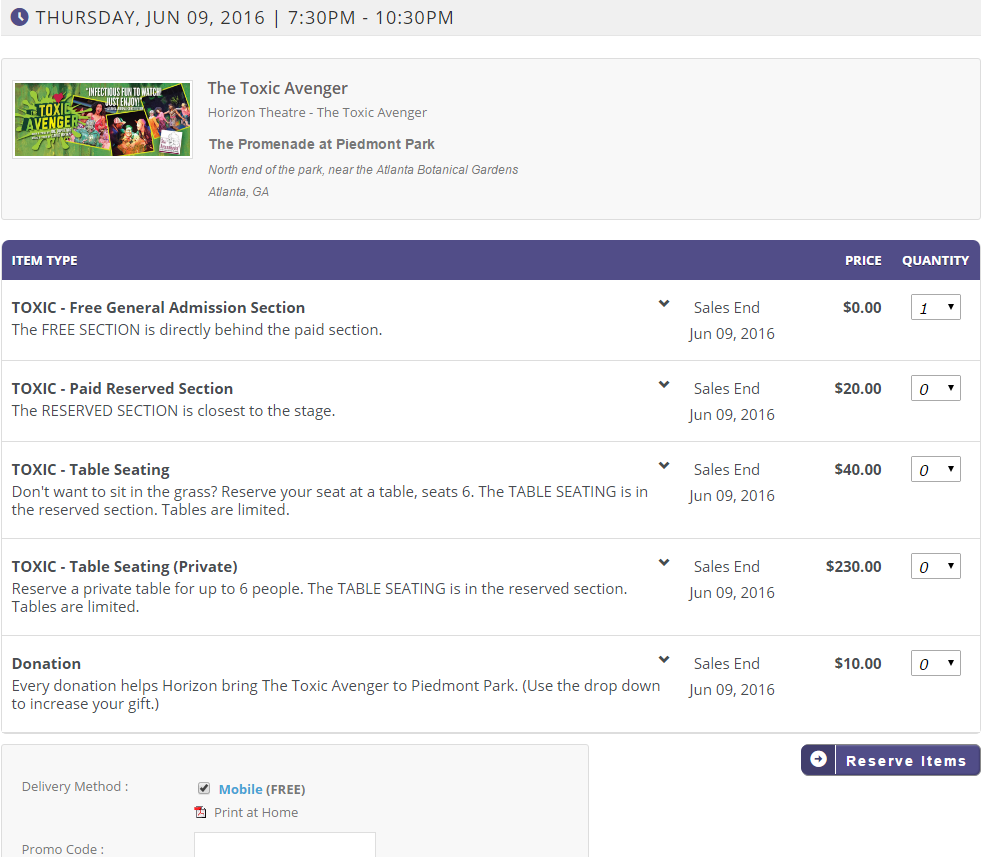 Choose how many of each ticket you would like, make sure to select mobile delivery at the bottom, and hit reserve items to continue to this screen:
Choose how many of each ticket you would like, make sure to select mobile delivery at the bottom, and hit reserve items to continue to this screen:
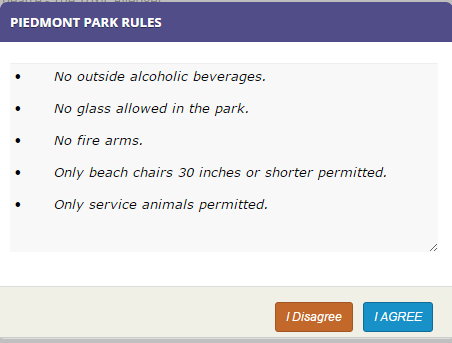
You’ll have to accept the rules first. Click “I Agree” to continue to this screen:
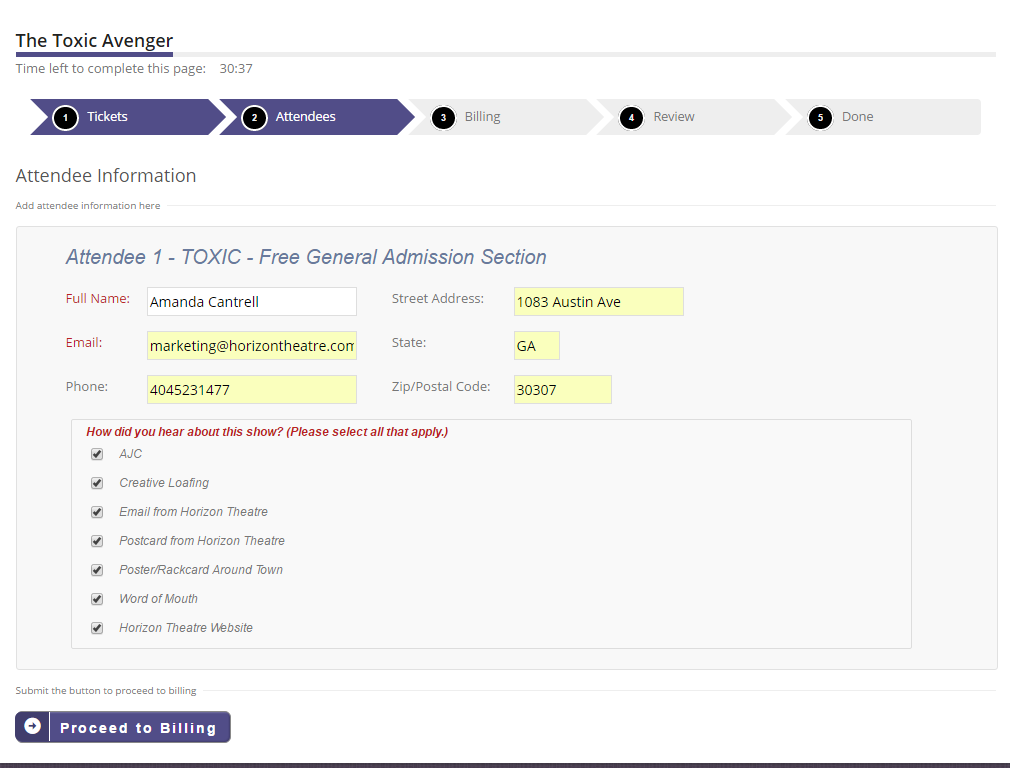
Complete the requested information. Don’t forget to tell us how you heard about the show. Then click proceed to billing.
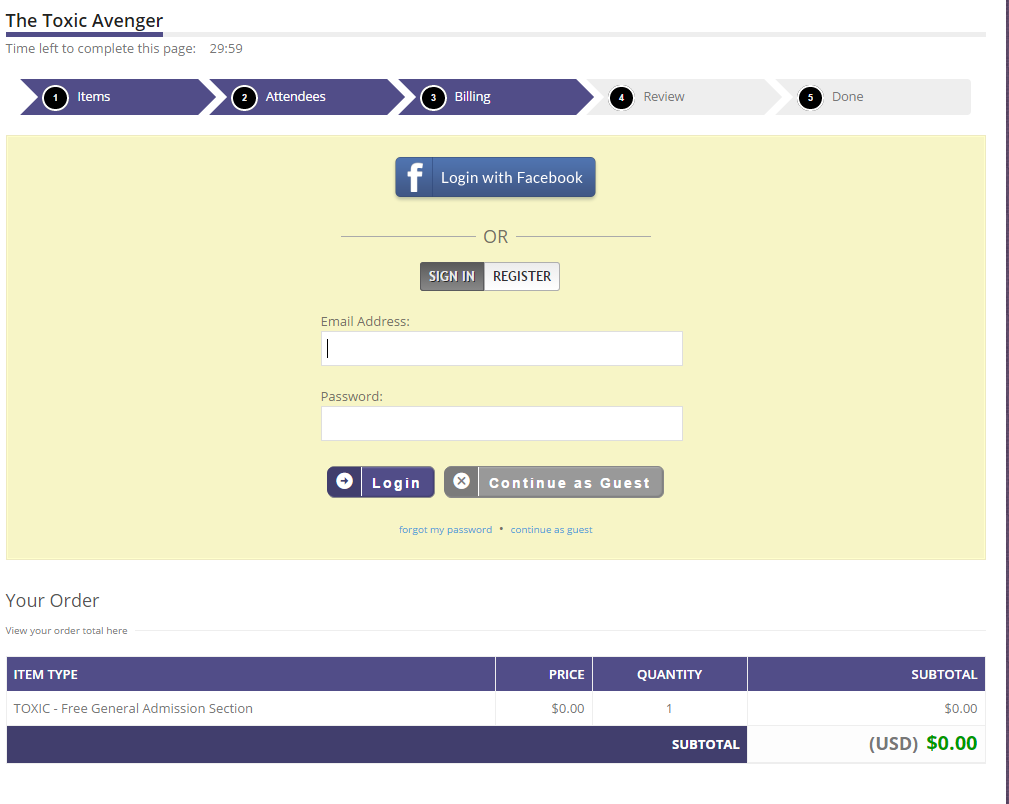
You have the option to log in with facebook or create an account. Once you have chosen the form, you will get this screen:
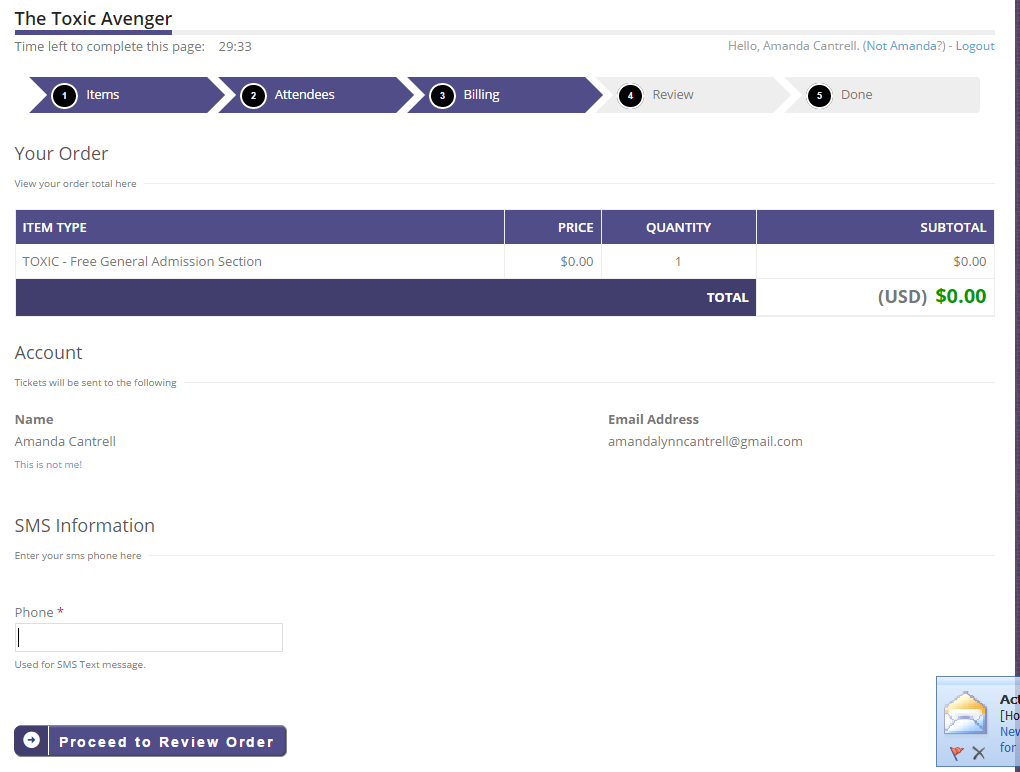
Check that all the info is right and hit the bottom purple button.
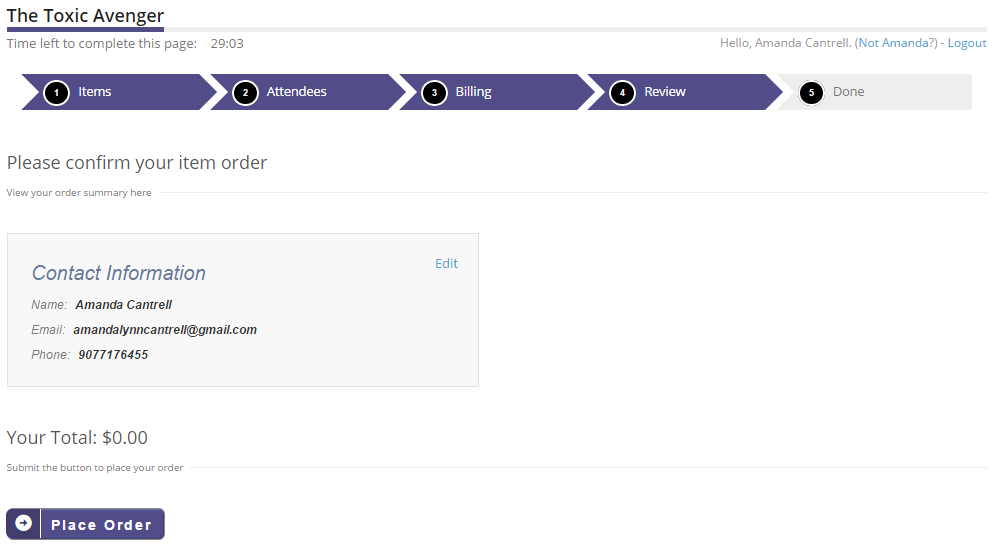
Once it is all correct, hit place order.